 |
 |
- OnlyOne=RS= aka Jim
- Silver Sniper aka Gary
- Ebola=RS= aka Sam
- John=RS=
- TNVOLS=RS=
|
 |
|
 |
Good morning
Anonymous
Most Ever Online Guest(s)981 Member(s)0 Total981 Forums Posts29,279 Topics3,827 Online Stats Member(s)0 Guest(s)2 Total2
Online Guest(s) 01. Guest
02. Guest
|
 |
|
 |
|
 Home Home |
|
|
|
 Discussions Discussions |
| |
|
 Files & Links Files & Links |
| |
|
 Members Members |
| |
|
 Infos Infos |
| | |
 |
|
|
 |
 | |  |  | |
| View previous topic :: View next topic |
| Author |
Message |
Troop=RS=
squad member


Gender Male
Jan 06, 2007
Age: 56
150
Reputation: 206.2  
|
 Posted: Sun Dec 29, 2013 12:42 pm Post subject: Posted: Sun Dec 29, 2013 12:42 pm Post subject:  Help with Pinger settings.... can't find it here ....... Help with Pinger settings.... can't find it here ....... |
  |
|
Hi all,
I am trying to install the BHD Pinger 6.0 on my laptop, however I can�t connect�..
When I look @ my game settings in the pinger it�s is as follows beneath;
� Game Folder: C:\Program Files (x86)\NovaLogic\Delta Force Black Hawk Down\
� Game Type Installed: DFBHD
� GLB File Link: http://nw4.novaworld.net/bhd_6.glb
� Play Stats Link: http://novaworld.net/bhdqqstart6.htm
� Play Public Link: http://nw4.novaworld.net/bhd_6_lobby.htm
� Join Link: http://nw4.novaworld.net/bhd_6_join.joi?RID=
When I start the pinger I get the following error�.
Unable to create WSA Socket !
Error: 10013
And after clicking the update button
Failed when checking for updates !
Error: HTTP/1.1 302 Found
Update Server could be down, please try again later !
I m working with / playing with Windows 8.0
Thx! in advance hahaha |
Troop
NUNC AUT NUNQUAM (NOW OR NEVER) |
|
| Back to top |
|
 |
PTCL=RS=
council

squad member


Gender
Dec 17, 2006
2981
Reputation: 697.5  
votes: 6
|
 Posted: Sun Dec 29, 2013 1:15 pm Post subject: Posted: Sun Dec 29, 2013 1:15 pm Post subject:  Re: Help with Pinger settings.... can't find it here ....... Re: Help with Pinger settings.... can't find it here ....... |
  |
|
Hello Roy,
at first you need to run the pinger as Admin.
When you will update your pinger you have to login here
first, then you can update the pinger.
These error messages just ignore.
I hope I could help you 
Conny |
[flash width=400 height=300:2bf63f6b30]http://realsniper.co.uk/public_html/conny/sigs/coony.swf[/flash:2bf63f6b30] |
|
| Back to top |
|
 |
francky=RS=
squad member


Gender Male
Aug 22, 2008
Age: 58
1184
Location: Pont l.eveque france
Reputation: 487.4  
votes: 2
|
 Posted: Mon Dec 30, 2013 3:05 pm Post subject: Posted: Mon Dec 30, 2013 3:05 pm Post subject:  Re: Help with Pinger settings.... can't find it here ....... Re: Help with Pinger settings.... can't find it here ....... |
  |
|
| :idea: |
|
|
| Back to top |
|
 |
Stressin=RS=
squad member


Gender Male
Jun 06, 2011
112
Reputation: 57.4  
|
 Posted: Sat Jan 04, 2014 8:38 pm Post subject: Posted: Sat Jan 04, 2014 8:38 pm Post subject:  Re: Help with Pinger settings.... can't find it here ....... Re: Help with Pinger settings.... can't find it here ....... |
  |
|
You will always get an error when starting up BHD Pinger v6.0.
Right clicking on BHD Pinger v6.0, select run as Administrator will get rid of 2 out of the 3 errors.
Unable to create WSA socket !
Error: 10013
Cannot change Visible in OnShow or OnHide.
EAccessViolation
_______________________________________
But, you will get this one, at least I do when I open BHD Pinger v6.0
Socket Error # 11001
Host not found.
This is like 6 days late, you probably have it fixed already. Better late than never!
So yea, posting this just in case. |
|
|
| Back to top |
|
 |
Troop=RS=
squad member


Gender Male
Jan 06, 2007
Age: 56
150
Reputation: 206.2  
|
 Posted: Tue Jan 07, 2014 11:46 am Post subject: Posted: Tue Jan 07, 2014 11:46 am Post subject:  Re: Help with Pinger settings.... can't find it here ....... Re: Help with Pinger settings.... can't find it here ....... |
  |
|
Thx!!!! it worked!!
I was online but not much of RS where there... Next time it will go better!!!
Shoot You all in the bud muhahahaaaa |
|
|
| Back to top |
|
 |
Sponsor
|
|
 |
Djakkie=RS=
squad member

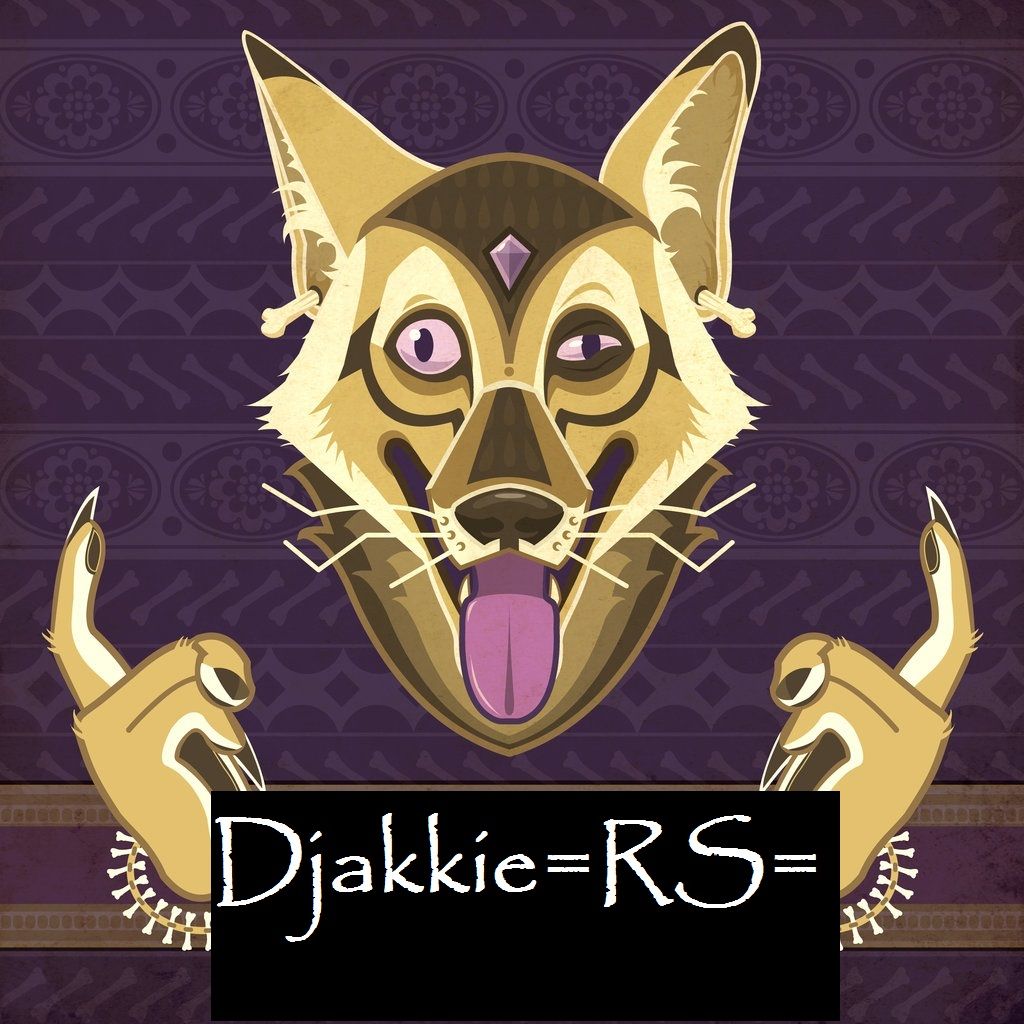
Gender
Mar 29, 2013
Age: 60
101
Reputation: 36.5  
|
 Posted: Sun Feb 09, 2014 11:45 am Post subject: Posted: Sun Feb 09, 2014 11:45 am Post subject:  Re: Help with Pinger settings.... can't find it here ....... Re: Help with Pinger settings.... can't find it here ....... |
  |
|
For Comander try this:
This is the readme file, maby than you have luck.
DFBHDPinger v6.0
----------------
DFBHDPinger is a completely free tool for pinging/traceing DFBHD servers and joining by nova keys.
Donations
---------
Allthough the software is completely free, please support the community and continued support
for this software by doing a small dontaion here:
It's 100% secure, thanks for you support.
Install
-------
Uninstall previous installations if installed.
First time you start the Options form will be displayed,
you have to locate DFBHD.exe by pressing the ... button.
Then choose the correct gametype, DFBHD if you dont have
team sabre installed, DFBHDTS if you have team sabre installed.
Then check that the nova url's has the correct version, the correct
nova urls are listed on the homepage.
After that, it's ready to use.
First time server info will be empty, you need to press refresh
to download the server info and display it.
If you dont want to hit refresh every time DFBHDPinger is started
you can check the Autorefresh ServerInfo on startup in the options dialog.
Winsock 2.1 or later is required.
Uninstall
---------
Goto add/remove programs in the control panel and remove it.
Then do an ingame update so that the startup.htm will me replaced.
(Only startup.htm will be replaced).
Port Number
-----------
Nova has closed the standard way to query for the port number.
But if the server has sigurd installed, then the port number is not a problem for
the pinger.
If you dont have sigurd installed, ensure that the port number is listed somewhere in the game message
or somewhere in the server name (5 digit number). If not listed port 17479 will be used as default.
So if the server uses a non standard port, doesn't have sigurd installed, don't list the port number in the message/
servername then the server can not be reached.
Sigurd anti cheat can be downloaded from here:
Getting Started
---------------
When the application is started, press refresh on the toolbar
to download and display all the servers beeing hosted on nova world.
If you Doubleclick on a server it will be added to the current server list.
The pinging is done by ICMP, n times with n bytes both configurable.
Some servers will block ICMP packets due to firewalls etc, if the gameinfo
is refreshed and ping results yields ??? then the packets are blocked.
You have to use nova ping on these servers, which isn't that accurate.
If game info doesn't refresh but you get ping results, that means the server is down
but the computer is still up and running.
When you are done adding servers you can press the Create Playlist toolbutton, or just exit the
application if the autocreate playlist on exit option is set.
Start DFBHD.exe either through the Start DFBHD icon on the toolbar inside DFBHDPinger or your
own shortcut, when you click join inside the game the server list will be displayed, clicking
a server will join that server.
There is a check box on the left side of each server, if you check the server
it will auto refresh every 2 seconds. Every 2 seconds gameinfo and ping will refresh
but only one ping is sent so min/max/avg ping will be identical when autorefreshed.
Pinging manually will ping according to the settings in options.
Pinging with nova ping will only ping once always so min/max/avg will be identical.
When pinging all servers inside a serverlist or when auto refreshing it will ping
the servers sequentially, because it's more accurate.
Except if you ping using nova ping, then the fastest server will refresh first.
You have 2 autorefresh modes, one which sends a nova ping for measuring ping and
for retrieving gameinfo, this is quite fast but inaccurate.
The other option is sending one ICMP packet for measuring ping and one nova ping
for retrieving gameinfo, this is slower but more accurate.
You can also trace the server to check if your isp is fucked up or the server is fucked up.
The trace gives you the ping of each router(hop) the packet needs to travel through to reach the server.
Some routers will not reply on ICMP packets under heavy load so thats why some routers might give you a 100% loss.
The routers will be given a color on how well it is working, the limits are configurable in options.
If you have a router, you can check the skip first hop option, because resolving your internal lan ip
will always fail.
Tracert is not supported after xp sp2/vista.
NB if you nova ping (not ICMP ping) several servers which has the same route (like novaworld), the accuracy will be poor.
This depends on your connection/routing to novaworld.
Like if you have 20 servers in your novaworld list, and clicks on check all for autorefresh.
This will send 20 packets very fast and the results are handled as they come back.
Good connections wont notice this, sucky connections will have good ping on the top servers
and poor ping on the bottom servers.
Double click on a server to ICMP ping the server and refresh the gameinfo.
Hold down CTRL and double clik the server to refresh game info only (nova ping).
Sorting in any column descending or ascending is done by clicking on the columns
in the list's.
There is a search option that searches players/servers for keywords.
When a server is found, select it then press select. It will automatically
select the server in the list, ready for adding.
Or you can press add which will add the server immediatly.
You can create server and player groups. Adding/removing etc.
The found keywords are displayed with a yellow background.
These characters are removed by nova and is not displayed in player names: �&=?���<>+�@.
If you want a find a player using these characters you need to use a a space
in stead.
Like if you want to search for =D~=, you need to search for " D~ ", without the ".
There is an option to join servers by a internal IP, that is if you host one one computer
and plays on another computer on the same connection.
What you need to do is this:
Start hosting on one computer.
On the other computer in DFBHDPinger refresh the server info from nova.
Find your server in the server lists.
Then right click the server and choose Add Internal Server.
Then when the Add Internal IP dialog pops up enter the internal
ip of the server you are hosting from.
Exit the pinger and you should be able to join.
There is support for proxies, check the proxy tab in the options disalog.
If you dont use proxies leave them blank.
In the favourites window, there is a column named CK, if you add a server, and the
CK value is "0 ", that means the server has the CK value frozen so that you dont
need to readd these servers to refresh the CK value when the server is restarted.
There is also a way to add a server by ip, port and CK value.
If nova is down and the CK value of the server is not frozen, then you can do this:
Get the IP/port of the server, and the CK value, to get the CK value the host needs to bring up
the server host screen by pressing home, to the right og the game name there is a 4 digit
number, like this: nat. Gameland (nnnn), nnnn being the CK value.
You can ping all servers before adding to favourites, do this: click on the ping column so that ping
will be sorted on that column, then click on ping in the toolbar.
The pingsize is limited to 32 bytes when pinging all servers.
Rest is self explanatory.
ISSUES
--------------
It's not possible to join directly thorugh IP, unless the CK value is frozen on the server.
This is because the server requires a CK key which is
generated every time the server starts.
As for now the only way to get this value is through nova.
This means, if you add a server and the server is restarted
the server needs to be readded to the list.
If you dont readd it, you will get Bad key Received from the server.
Refresh the server list, find the server then add it, the key info will be refreshed.
You dont need to delete the server from the server list before you add it.
Change History
--------------
v6.0 -Updated nova links.
-Added a way to join stats servers, including express login.
-Added sigurd anti cheat servers tab.
-Workaround for getting port number.
-Updated GUI.
-Better vista support.
v5.1 -Updated nova links.
-Added a way to join stats servers, including express login.
v5.0 -Added auto updater, will automatically check for new updates.
-Fixed bug in search window, displaying time of day instead of players.
-Added better proxy support, socks4, socks4a, socks5, http, with/without authentication.
-Fixed/improved the display of the selected gametype.
-Added custom filters for players, maxplayers, gametype, dedicated, skins and tracers.
-Made a fix for displaying correct country in stat games.
-Fixed display of server/player count, will now display the correct amount depending of the gametype/filter.
-Added restore of maximized state.
-Fixed resizebug when server list height was set to 0.
-Added display of gametype in favourites window.
-Added hide news window if the news server doesnt respond.
-Added an option to configure local UDP port for hello packets.
-Major code cleanup / speed improvements
v4.0 -Fixed decode of glb file due to new fields.
-Added launchbar to start bhd/bhdts with different mods / can also start other applications.
-Moved mod column in the upper window for easyer viewing.
-Added mod column to the lower window.
-Added display of mod column in game.
-Changed ping limits, any packetloss at all will mark the server as bad (red).
-Added support for team sabre.
-Added filter to display dfbhd servers only or dfbhdts servers only.
-Added news window.
v3.2 -Fixed decode of glb file due to new fields.
-Added two new columns in the server lists: Skins and Mods.
-Made change of search type easyer when searching.
-Added an option to refresh the server lists while the search window is open.
-Added an config option to not close the pinger when pressing join.
-Added a check so that only one instance of DFBHDPinger can be open at the same time.
-Changed Ping All Servers to always sort by ping ascending, server with lowest ping will always be visible.
-Changed nova links.
-Changed web links.
v3.1 -Fixed decode of glb file due to new format.
-Changed nova links.
-Changed novakeys to support dynamic length NK and CK values.
-Changed first tab from nova games to contain stat games only.
v3.0 -Added support for pinging all servers async, before adding a server.
All servers can be sorted by ping.
-Removed support for icmp.dll, all pinging is now using raw sockets,
you NEED to be a administrator on your own pc for this to work.
It also requires Winsocket v2.1.
-Improved ping accuracy timing using high resolution timers.
-Added display of the CK value of the server so that servers who has
a frozen CK value is easily recognized, they will have a value of "0 ".
-Added COOP/KOTH gametype.
-Added a few country flags due to requests.
-Changed the Age field to contain number of days.
-Moved autorefresh of glb on startup so that the application is displayed before
refreshing the glb file.
-Fixed a bug when a server in the glb file was called ~, this caused a c++ exception.
-Splitted player names into 4 columns, 1-16, 17-32, 33-48 and 49-64 due to a limitation
in the windows listview control. All player names wasnt displayed.
-Added support for skipping resolve names on first hop when tracing servers,
users with routers should turn this on, since first hop is not possible to resolve.
-Added an option to save a traceroute as a jpg image.
-Added an option to add servers by ip/port and CK value, this is useful when nova is down,
when hosting a game the host can give out the CK value by looking at the number to the
right of the gamename in the host screen. Like: MyGame (xxxx) where xxxx being the 4 digit
CK value.
-Added default CK value in options, which defaults to servers who has the CK value
frozen ("0 ").
-Fixed bug when editing RetrieveTimeout, the value was never stored when changed.
Also changed the default value from 5 to 40, due to a lot of sucky connections.
-Added a confirmation box when deleting server groups from favourites.
-Added the CK value to the end of the ip when copying the ip to the clipboard.
-Changed the ping order when pinging all servers in favourites to be from top
to end of the list, no matter what sort order you use.
-Rewrote the entire search stuff, you can now search for players or servers by keyword
or a predefined group which can contain multiple players/servers.
You can Add/Remove groups of servers or players, Add/Remove servers and players within
a group.
The search result is highlighted with yellow background where the keyword(s) was found.
Added display of gametype and number of players in server in the search results.
Last SearchType, SearchGroup and Keyword is stored and loaded when searching.
-Added an option to add servers directly when searching.
-Changed home site, added forum link.
v2.0 -Added proxy support, so many sucky isp's  . .
-Added a way to join a server by internal ip, that is if you host on one computer
and play on another on the same connection.
-Added an option to refresh the server info from nova at startup, this is off by default.
-Added an option to define the default search option, players/servers.
-Rewrote the http access for faster and more stable retrieve of the server info.
-Removed the click sounds when adding servers lol.
-Minor gui improvements.
-Added a installer, seems like it's hard for some to create a shortcut to a exe file :)
v1.0 Initial Release.
Credits
--------------
Deadbolt
Tremor
CatsAndNova
Maystro
Aragorn
Tk
Atomic
Sigurd Team
Bug Reports
-----------
Can be E-Mailed to:
Contact
--------
Dstructr
ICQ: 77064963
EMail:
Home: http://www.action-inside.com/Section_Main/page.php?sid=4&pid=63
Forum:
Greets Djakkie |
|
|
| Back to top |
|
 |
francky=RS=
squad member


Gender Male
Aug 22, 2008
Age: 58
1184
Location: Pont l.eveque france
Reputation: 487.4  
votes: 2
|
 Posted: Mon Feb 10, 2014 11:40 am Post subject: Posted: Mon Feb 10, 2014 11:40 am Post subject:  Re: Help with Pinger settings.... can't find it here ....... Re: Help with Pinger settings.... can't find it here ....... |
  |
|
| Wahoo. All that i go bed now lol |
|
|
| Back to top |
|
 |
Scorpioone
Newbie


Gender
Feb 10, 2014
1
Reputation: 0.2  
|
 Posted: Mon Feb 10, 2014 11:47 pm Post subject: Posted: Mon Feb 10, 2014 11:47 pm Post subject:  Re: Help with Pinger settings.... can't find it here ....... Re: Help with Pinger settings.... can't find it here ....... |
  |
|
| PTCL=RS= wrote (View Post): | Hello Roy,
at first you need to run the pinger as Admin.
When you will update your pinger you have to login here �
first, then you can update the pinger.
These error messages just ignore.
I hope I could help you �
Conny |
Is it only me that the link dont work on?? |
|
|
| Back to top |
|
 |
monkeybd1
Newbie


Gender
Feb 17, 2013
5
Reputation: 13  
|
 Posted: Wed Feb 12, 2014 8:29 pm Post subject: Posted: Wed Feb 12, 2014 8:29 pm Post subject:  Re: Help with Pinger settings.... can't find it here ....... Re: Help with Pinger settings.... can't find it here ....... |
  |
|
| ive just downloaded pinger ? made an account /put ip in bottom part?pressed team saber ?refresh ? and nothing happened??????? helppppppppppppppppppppppppppppp |
|
|
| Back to top |
|
 |
Joker=RS=
BHD Squad Leader

squad member


Gender
Dec 18, 2006
1961
Location: England
Reputation: 432.8  
votes: 3
|
 Posted: Thu Feb 13, 2014 1:16 am Post subject: Posted: Thu Feb 13, 2014 1:16 am Post subject:  Re: Help with Pinger settings.... can't find it here ....... Re: Help with Pinger settings.... can't find it here ....... |
  |
|
1. download pinger
2. make novaworld account and log in ( STAY LOGGED IN ) ---> https://www.novaworld2.com/index.php?do=/public/
3 run pinger AND ignore all errors , click them away
4. refresh pinger and find RS
5. add RS server and play
simples

Morc |
|
|
| Back to top |
|
 |
Sponsor
|
|
 |
GaryGordon
Hardly here


Gender
Feb 03, 2014
Age: 65
29
Location: Catalonia - Barcelona
Reputation: 45.2  
|
 Posted: Thu Feb 13, 2014 9:35 am Post subject: Posted: Thu Feb 13, 2014 9:35 am Post subject:  Re: Help with Pinger settings.... can't find it here ....... Re: Help with Pinger settings.... can't find it here ....... |
  |
|
Hello people,
Ask you for orientation, I have installed a old pinger and which I always find a server RS, I works well. You need to install a more updated?, through the messages that I read, it seems to be installing a new one.
For now I have decided not to uninstall and wait for your orientation.
Thanks and regards.  |
|
|
| Back to top |
|
 |
PTCL=RS=
council

squad member


Gender
Dec 17, 2006
2981
Reputation: 697.5  
votes: 6
|
 Posted: Thu Feb 13, 2014 11:16 am Post subject: Posted: Thu Feb 13, 2014 11:16 am Post subject:  Re: Help with Pinger settings.... can't find it here ....... Re: Help with Pinger settings.... can't find it here ....... |
  |
|
Hello Manel,
aslong the pinger work for you, don't do anything.
Conny |
|
|
| Back to top |
|
 |
Hilander=RS=
squad member


Gender
Apr 06, 2008
748
Location: UK Diss
Reputation: 127.3  
votes: 7
|
 Posted: Thu Feb 13, 2014 2:53 pm Post subject: Posted: Thu Feb 13, 2014 2:53 pm Post subject:  Re: Help with Pinger settings.... can't find it here ....... Re: Help with Pinger settings.... can't find it here ....... |
  |
|
I am still using pinger that is over 6 years old lol
never updated it and never bothered anyways.
Andy |
|
|
| Back to top |
|
 |
GaryGordon
Hardly here


Gender
Feb 03, 2014
Age: 65
29
Location: Catalonia - Barcelona
Reputation: 45.2  
|
 Posted: Thu Feb 13, 2014 5:15 pm Post subject: Posted: Thu Feb 13, 2014 5:15 pm Post subject:  Re: Help with Pinger settings.... can't find it here ....... Re: Help with Pinger settings.... can't find it here ....... |
  |
|
Ok, Conny agreement.
Thanks and regards  |
|
|
| Back to top |
|
 |
jerzyshaw
Newbie


Gender
Dec 21, 2015
2
Reputation: 0.4  
|
 Posted: Mon Dec 21, 2015 9:54 pm Post subject: Posted: Mon Dec 21, 2015 9:54 pm Post subject:  Re: Help with Pinger settings.... can't find it here ....... Re: Help with Pinger settings.... can't find it here ....... |
  |
|
Hi guys,
I have just downloaded the pinger but no matter what way I go about it I get no servers come up.
I've created nova account and tried updating as administrator.
No luck. I cannot see any servers at all when I open the pinger and I get the following error:
"Invalid string in version file. Update will abort"
"Invalid string in xml file"
Does anyone have any ideas?
Thanks |
|
|
| Back to top |
|
 |
Sponsor
|
|
 |
PTCL=RS=
council

squad member


Gender
Dec 17, 2006
2981
Reputation: 697.5  
votes: 6
|
 Posted: Tue Dec 22, 2015 7:12 am Post subject: Posted: Tue Dec 22, 2015 7:12 am Post subject:  Re: Help with Pinger settings.... can't find it here ....... Re: Help with Pinger settings.... can't find it here ....... |
  |
|
Hello Jerzy,
you can only ad the server manual look here :
Conny (PTCL=RS=) |
|
|
| Back to top |
|
 |
jerzyshaw
Newbie


Gender
Dec 21, 2015
2
Reputation: 0.4  
|
 Posted: Tue Dec 22, 2015 1:34 pm Post subject: Posted: Tue Dec 22, 2015 1:34 pm Post subject:  Re: Help with Pinger settings.... can't find it here ....... Re: Help with Pinger settings.... can't find it here ....... |
  |
|
| Thanks so much sir it worked. I am on RS server. Is RS the only current sniping server on BHD in the modern age? |
|
|
| Back to top |
|
 |
Hilander=RS=
squad member


Gender
Apr 06, 2008
748
Location: UK Diss
Reputation: 127.3  
votes: 7
|
 Posted: Thu Dec 24, 2015 7:57 am Post subject: Posted: Thu Dec 24, 2015 7:57 am Post subject:  Re: Help with Pinger settings.... can't find it here ....... Re: Help with Pinger settings.... can't find it here ....... |
  |
|
Hey jerzy
It the only one with people decent enough to play with. Fair few people come to the server nearly every night.
Catch ya around.
Andy |
|
|
| Back to top |
|
 |
|
|
You cannot post new topics in this forum
You cannot reply to topics in this forum
You cannot edit your posts in this forum
You cannot delete your posts in this forum
You cannot vote in polls in this forum
You cannot attach files in this forum
You cannot download files in this forum
|
|
 | | |
 |